Getting Started
Local Server
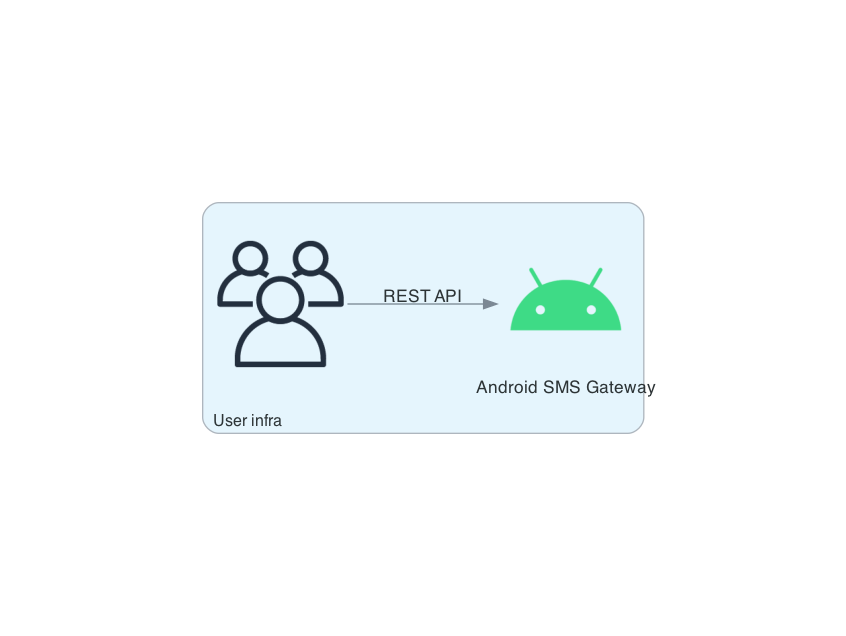
This mode is ideal for sending messages from a local network.
- Launch the app on your device.
- Toggle the
Local Serverswitch to the "on" position. - Tap the
Offlinebutton located at the bottom of the screen to activate the server. - The
Local Serversection will display your device's local and public IP addresses, as well as the credentials for basic authentication. Please note that the public IP address is only accessible if you have a public (also known as "white") IP and your firewall is configured appropriately.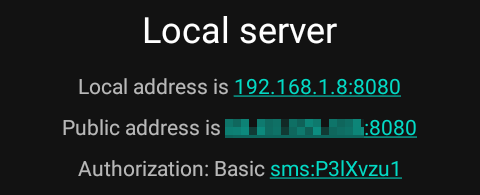
-
To send a message from within the local network, execute a
curlcommand like the following. Be sure to replace<username>,<password>, and<device_local_ip>with the actual values provided in the previous step:sh curl -X POST -u <username>:<password> -H "Content-Type: application/json" -d '{ "message": "Hello, world!", "phoneNumbers": ["79990001234", "79995556677"] }' http://<device_local_ip>:8080/message